In order to make and edit our music video for the track doubt, we chose collectively as a group to use the program final cut as we felt as a group it offered the tools and features we required to create the right look for the video rather than using the other alternatives such as imovie. The feature of the multiple layers of audio and video was a main factor in selecting the program for the pace and house style of the editing is quick, and layering allowed us to build the video and audio together.
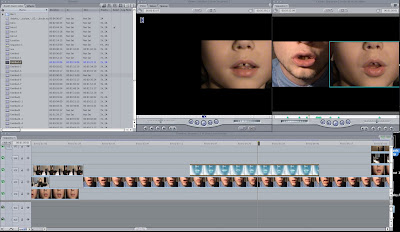
Features throughout the video were enhanced by the use of layers. The different aspects of the video helped to create a layered narrative that flows throughout the track. The split screen in the chorus featuring Jack and his younger self we decided to use a split screen to show the connection between the two characters. Jordan first layered the video, the next stage was to double click on the desired click, that then brought the clip up onto the central viewer. The viewer has the options to look the tabs video/ filters/ motion, to adapt the split screen Jordan used the motion option. In order to create the split screen you have to change to scale of the clip, to make it smaller, and then moved it to the desired place. To refine the spilt screen Jordan adapted the cropped settings of each clip as well as feathering the edge of the clip, which is all done on the motion tab. This was both used for the 2 spilt screens and the 4 split screen.
 The motion tab also helped us to create the effect you see with the mirror and the bear mask. Using the basic principles of how the tab works we films jack the protagonist twice, once with the mask on, and once with it off. When it came to editing Jordan used the cropping tool to crop the two clips, so that the sequence looks like he leans down without the mask and looks up with the mask on. The contrast and brightness was altered to be the same in both clips to make the merging complete.
The motion tab also helped us to create the effect you see with the mirror and the bear mask. Using the basic principles of how the tab works we films jack the protagonist twice, once with the mask on, and once with it off. When it came to editing Jordan used the cropping tool to crop the two clips, so that the sequence looks like he leans down without the mask and looks up with the mask on. The contrast and brightness was altered to be the same in both clips to make the merging complete.The flashback scene we also altered the brightness and contrast, and also desaturated these clips to give the effect of a flashback and reminiscing in the past. This is created by using the brightness and contrast tools and the desaturation filters, on the effects tab. The two transitions used were a cross dissolve and fade in/out. We felt as a group that only these two were required as the rest of video we used the other effects and tools in final cut. To create the transitions we used, Jordan selected. The most noticeable transition in my opinion was that of the fade out and the end of the video, leaving the audience intrigued.
Website
In order to create the website for the band Delphic we used a program called adobe dreamweaver. The faxc that dreamweaver is part of the adobe package, and is easily linked with that of photoshop which was used throughout our work for the digi-pak and the flash to create the website for the band. Each of these programs we found were ideal for the level of tools required to create each element efficiently. The practicality of the programs and how easy they were to use and manipulate only made the elements we were creating possible.

In order to create the website the elementary foundations had to be created both using a mixture of flash and HTML’s. The most challenging part for creating the website Sam found was inserting the scroll box using the HTML. Trying to insert this into the homepage we all initially found difficult however with a lot of perseverance Sam managed to work out the structure needed. The difficultly came from trying to create our own style from the code that was found on the internet. Obviously this being a stand code we had to adapt the certain parts in order to fit in both practically and visually. Initially we had to generate a code with all our text in to it, in order for the process to work, it was easier to modify this manually to fit in with our dimensions of the website, and adapt the colours and text t o suit the house style. In order to make sure all the links images and text were viewable but the public we had to upload all the images, photos, videos and animations in a folder that was linked to. The folder with all the items in would have to be held on the server that is hosting the website.
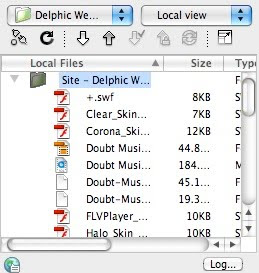
For the animated elements to the website this can be created by adobe flash, which is closely linked with dreamweaver. The animations were imported as movie files to play onto a loop for the website, showing the heading band menu system as part of the website. The colour theme is seamless following the house style of the website.
 Digi-pak
Digi-pakThe digi-pak was the final stage in creating the media to accompany the video for Delphic. We had to create a album cover and artwork to follow and fit in with the styling and genre of the band and video we had created for the track doubt. We used adobe photoshop to create the album artwork using original images on the ban d following the styling we decided upon when looking the the existing artwork out in the industry. The colours and blurred image used which was manipulated by the tools. We took down the opacity of the band image layered it with the static television for one front cover. All of the imagery shown on throughout the artwork was manipulated with the used if the different affects. The guassion blur affect was added to achieve the bright glow. By added the band logo this made the artwork complete.

The back of the digipak was made by importing our chosen photo. We believed it would be a good idea to go along with a theme of keeping the identity of the band hidden. This was taken from the blur on the front cover and the hidden identity of the video. With our chosen photo we zoomed in and played around with what fragmented image would appear in different positions. The first idea was a picture of my neck and ear until we found the two bottoms faces together. We had to however, play with the contrast and hue to ensure the same colours from the front of the cover carried on. This was also applied to the inside panel.
 The idea of keeping the identity of the band hidden tied in with the unknown identity of one of the main protagonist in the music video. Throughout we have wanted to make the band’s style original and decision to basically hide the bands identity in various ways both in manipulating the images and taking stills of the band with makes on which obviously directly ties in with the masks featured in the video. Also this tied in with the blurred image on the form of the album artwork. With the chosen photo we zoomed in and played with the fragmented image would look like from different positions. We played with the contrast to ensure to colour were identical to those on the form of the album artwork and of course the inside panel.
The idea of keeping the identity of the band hidden tied in with the unknown identity of one of the main protagonist in the music video. Throughout we have wanted to make the band’s style original and decision to basically hide the bands identity in various ways both in manipulating the images and taking stills of the band with makes on which obviously directly ties in with the masks featured in the video. Also this tied in with the blurred image on the form of the album artwork. With the chosen photo we zoomed in and played with the fragmented image would look like from different positions. We played with the contrast to ensure to colour were identical to those on the form of the album artwork and of course the inside panel.
 The idea of keeping the identity of the band hidden tied in with the unknown identity of one of the main protagonist in the music video. Throughout we have wanted to make the band’s style original and decision to basically hide the bands identity in various ways both in manipulating the images and taking stills of the band with makes on which obviously directly ties in with the masks featured in the video. Also this tied in with the blurred image on the form of the album artwork. With the chosen photo we zoomed in and played with the fragmented image would look like from different positions. We played with the contrast to ensure to colour were identical to those on the form of the album artwork and of course the inside panel.
The idea of keeping the identity of the band hidden tied in with the unknown identity of one of the main protagonist in the music video. Throughout we have wanted to make the band’s style original and decision to basically hide the bands identity in various ways both in manipulating the images and taking stills of the band with makes on which obviously directly ties in with the masks featured in the video. Also this tied in with the blurred image on the form of the album artwork. With the chosen photo we zoomed in and played with the fragmented image would look like from different positions. We played with the contrast to ensure to colour were identical to those on the form of the album artwork and of course the inside panel.













